When connecting to a HDMI TV with freshly installed Lubuntu 14.04, though the screen display is connected automatically, the sound output is still coming out from the computer. To change the sound output to HDMI, we need to install paulse audio volume control (which will replace the original alsamixer).
1. Open terminal (CTRL+ALT+T) and type in:
sudo apt-get update
sudo apt-get install pavucontrol2. Right click on the Speaker icon on the system bar
3. Select “Volume Control Systems”
4. Go into Configuration tab and set Built-in Audio to off
Notes
Make sure you restart the program (e.g. browser) to reset the settings.
If you get a screen as shown below, you have not run the command from step 1.
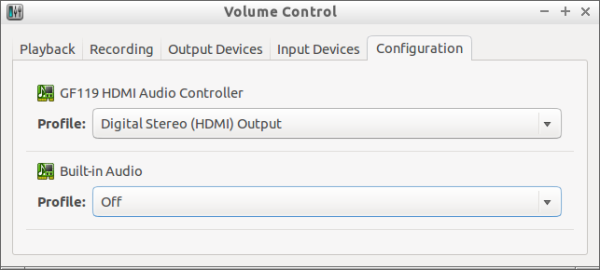
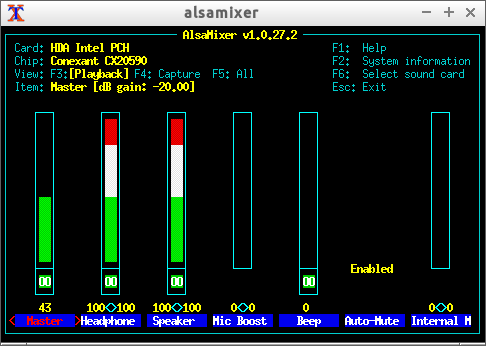
You must be logged in to post a comment.